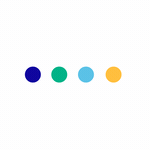Enhanced Word and Character Count Tool
Enhanced Word and Character Count Tool
Share This Tool
Word Count and Character Count Tool
Tool Frequently Asked Questions
What is the Enhanced Word Counter tool?
The Enhanced Word Counter tool is a web-based application designed to provide real-time statistics about text entered into the tool. It calculates word count, character count, and estimated speaking time, making it an invaluable resource for writers, editors, students, and professionals who need to analyze their text quickly and efficiently.
How does the real-time word and character counting feature work?
As you type or paste text into the textarea, the Enhanced Word Counter tool automatically calculates the number of words and characters in the text. The tool updates the counts in real time, so you don't need to click any buttons or take additional steps to see updated statistics.
What is the purpose of the "Remove Extra Whitespace" button, and how does it work?
The "Remove Extra Whitespace" button is designed to clean up your text by eliminating unnecessary spaces, tabs, and newline characters. When you click the button, the tool scans your text and removes any extra whitespace, leaving only single spaces between words and trimming whitespace from the beginning and end of the text. This feature is especially useful for ensuring consistent formatting and improving readability.
How is the estimated speaking time calculated?
The estimated speaking time is calculated based on an average speaking rate of 150 words per minute. The tool divides the total number of words in your text by 150 to provide an estimation of how long it would take to read or speak the text aloud. This feature is helpful for speechwriters, presenters, and anyone preparing a script or presentation with time constraints. Keep in mind that individual speaking rates may vary, so the estimated time should be considered a rough guideline.
How to Use Enhanced Word Count Tool
1. Input Your Text
input your text by either typing directly into the text area or pasting pre-written content from another source. As you input your text, the tool will automatically update the word and character count in real-time, along with the estimated speaking time.
2. Remove Extra Whitespace
After inputting your text, you might notice extra spaces, tabs, or newline characters that can affect the readability and formatting of your content. To remove this extra whitespace, simply click the "Remove Extra Whitespace" button below the textarea. The tool will then eliminate any unnecessary spaces, leaving only single spaces between words and removing any whitespace from the beginning and end of the text.
3. Get Results
Once you've input your text and removed extra whitespace, the Enhanced Word Counter tool will display the results below the textarea. The results include the word count, character count, and estimated speaking time. These real-time statistics will help you analyze your text, making it easier to meet word or character limits, ensure consistent formatting, and prepare for speeches or presentations with time constraints.
By following these three easy steps, you can efficiently use the Enhanced Word Counter tool to analyze and optimize your text for various writing projects and presentations..
Word and Character Count Use Cases
Academic Writing
Students and researchers can use the Enhanced Word Counter tool to ensure their essays, research papers, or dissertations meet the specified word or character limits set by their academic institutions. The real-time statistics help users monitor their progress, and the estimated speaking time can be useful for oral presentations or seminar sessions.
Content Creation:
Bloggers, copywriters, and content creators can use the tool to optimize their articles, social media posts, or marketing materials to meet specific requirements or guidelines. The character count feature is especially helpful for creating social media content with character restrictions, such as Twitter posts. The "Remove Extra Whitespace" button aids in achieving consistent formatting and improved readability for the audience.
Speechwriting and Presentations
Public speakers, presenters, and speechwriters can leverage the Enhanced Word Counter tool to craft speeches or presentations that adhere to time constraints. By monitoring the estimated speaking time, users can adjust the content to fit within the allotted timeframe, ensuring that they can effectively convey their message without exceeding the available time.
Editing and Proofreading
Editors and proofreaders can use the tool to analyze and refine text for clients or personal projects. The real-time word and character count helps track changes made during the editing process, while the "Remove Extra Whitespace" button ensures that the final output is free from unnecessary spaces and consistent in formatting. The tool provides valuable insights that aid in creating polished, professional, and well-structured content.